Data has become a precious commodity in today’s age. Many renowned companies and agencies seek your data to analyze your shopping habits, interests, and design a more effective marketing campaign for users like you. It is a good practice until you know you are sharing your data. It becomes dangerous when people access your data without your knowledge.
It happens all the time and you can prevent it by using a feature-rich VPN app. Turbo VPN is one of the most popular mobile VPN applications, which has got 4.7-star rating on the Google Play Store.
Millions of users are using it on their mobile devices and many others want to use Turbo VPN for PC. It is not designed for PCs, but you can still install it and use it. Continue reading to reveal Turbo VPN features and how to run this app on your PC.
Contents
Turbo VPN features:
It is a mobile-only VPN service. The company is based in China and Singapore, but people have downloaded it more than 50 million times across the globe. Unlike other VPN services, Turbo VPN is free and that’s why so many people love it. The following features make it a highly sought-after virtual-private network provider in the world. 
Free support:
You can easily discover over 50 VPN apps on the Google Play Store. There are so many options to choose from. Many of them are ineffective, when it comes to providing the users with top-notch protection and solutions. Only a few apps work as good as the users expect them to be.
Most of popular VPN platforms cost a considerable amount of money as monthly or yearly fees. Yes, they provide free support for a while but then you need to upgrade to their premium service. Turbo VPN is not one of them. It provides free service and support to all the users.
Yes, it has premium subscription plans but this VPN service never forces you to upgrade to its premium services. You can use it for free as long as you want and then upgrade to a premium subscription for more perks. 
Active in 16 countries:
This VPN service offers 16 countries to switch to when you want to hide your location. All the options are shown clearly and you can tap on any country you want to use for accessing a particular website. You can access 7 countries for free and all 16 countries if you upgrade to Turbo VPN’s VIP subscription plan.


It is fast:
The download speed on this VPN client alters for every country. It offers 2MB/S to 20MB/S download speed. As you can see, it is much faster than many premium VPN services. Even free users get much faster download speed than the speed offered with premium subscriptions of other VPNs. 
It is secure:
This app is operated by some of the leading online security experts. They offer IPSec, or IKEv2 encryption to hide your online activity. You can easily access any website you want. It is not an issue if some sites are banned in your country because Turbo VPN allows you to visit them and use them without any trouble. 
Is it safe for everyone?
Turbo VPN is registered in Singapore and it is a Chinese company. It protects you, hides you, and unblocks many premium platforms which may be blocked in your country. Its job is to protect your data and prevent it against online thieves. However, this VPN collects information of the users and all that data is stored in China. It may be a troubling issue for some users.
How to download Turbo VPN on your PC?
Turbo VPN is designed only for mobile users. It offers unlimited free VPN service to all the Android and iOS device users. Unfortunately, this app does not work on Windows and macOS PCs. However, it does not mean that you cannot download and use it on your PC.
Follow the below-given guide to download Turbo VPN on your computer:
Download an emulator program:
You need a reliable Android emulator program to run this Android app on your computer. There are many emulators to choose from. Bluestacks, Memu, and Nox Android emulators are just a few of many other options available on the internet. Assess the performance of each top-rated emulator program and then download and install that program on your computer.
Launch the emulator program and sign-in:
The emulator program will ask you to sign-in to use its service. You can use your Google ID or Gmail ID to sign in and use this platform. Consider it another Android device that works only when the user registers to get easy access to all the apps available on the Google Play Store.
Download the Turbo VPN app:
Open the app store on your emulator program and now search for the Turbo VPN app. You will get it at the top in the search results. Click on that app and then click on the “Install” button. It will start the download and then you can install it.
Launch the app:
Launch the Turbo VPN app on your computer once it is installed perfectly. Sign-up and then use it to hide your online activity.
The process is almost similar for all the major emulator programs. Follow the explained steps to equip your computer with one of the best free VPN services available in the world.
Also Read – Download Viva Video For PC & Guide
Conclusion:
Every user needs a reliable VPN client to hide online activities. It is not mandatory, but you need it to access many blocked websites. Millions of people are using different kinds of VPN clients on their mobile devices and PCs. Turbo VPN is serving most of them.
You can access most of the premium features for free. Upgrading to Turbo VPN’s premium services will be beneficial if you want faster download speed and more countries to switch to. Try the suggest tactics to download this amazing VPN app on your computer and enjoy its services. It guarantees your safety and improves your web-browsing experience.

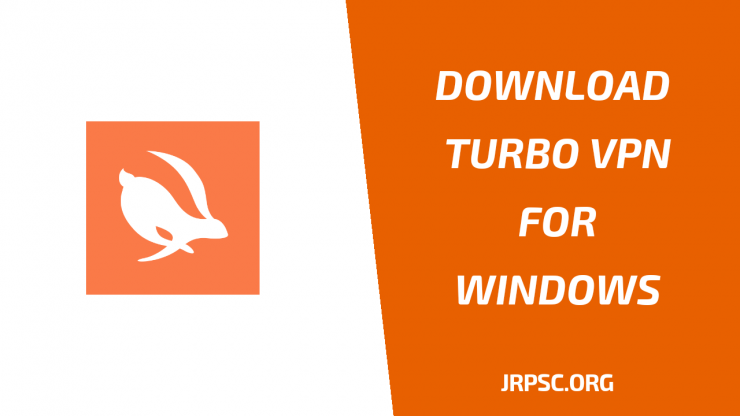








Add comment