To become a skilled player in Garena Free Fire takes a lot of practice and time. Unless you spend hours, playing the game, you can’t achieve the level of perfection you want. However, there are certain things that you can do to improve your skill level.
Many players make the mistake of ignoring the sensitivity settings of the game. Sensitivity is the feature that allows you to control the weapon movements in the game. You may not realize this but it can affect your game in a big way. There is a reason why these settings exist.
By using the sensitivity settings properly, you can bring a big difference in your gameplay. In other words, you can improve your success percentage. If you want to know the right sensitivity settings, then we have the guide ready for you. You can go through the post below to figure out what to do.
Contents
Free Fire Best Sensitivity Settings
When playing the mobile version of Free Fire, you should make certain necessary changes to improve your skill level. Here is what you should do:
Free Fire Graphics Settings
The game allows you to adjust basic features including graphics, language, and mini-maps. You can adjust the graphics of the game based on the configuration and quality of your phone.

If you have a good enough smartphone, then you can adjust the graphics to Ultra quality to get the best experience. But for those who want to play the game smoothly without lagging, then you should choose the Smooth setting.
After that, you can adjust other graphics features such the brightness, shadow, and FPS effects in classic quality. If you want to play like a pro, then you should select the rotating mini-map.
Free Fire Sensitivity Settings
These settings are for pro players.

- Adjust the sensitivity of the general scope at 50 to 60
- Adjust Red dot at 45 to 55.
- Adjust 2x scope from 35 to 40.
- Make 4x scope ranging between 25 and 35.
- The AWM scope should be set between 20 and 30.
Free Fire Sound Settings

You can increase the sounds effects to 100 so that you can hear the sound of enemies near you. Turn up the volume to 100 in voice control, if you want to communicate with your teammates. In case, you don’t then turn it down to zero.
Also Check: Free Fire MOD APK
Free Fire Controls Settings
In this case, you need to select the effect mode that you want. Here is what you should do:

- You should choose precisely on scope or default mode for aim precision.
- You should select scope only in Left Fire Button control and then, adjust the transparency to 100%. The size should be around 65%.
- You should turn off the quick reload and weapon switch. Select Hold Fire to Scope, and Two-handed mode in the vehicle controls.
- After that you need to select Simplified mode in Safezone Hints control.
- Now turn on Auto Parachute and turn off Auto Pickup. Also, select dark In Visual Effects control.
About Garena Free Fire
If you are a hardcore FPS gamer, then you must already know about the Free Fire game. It is one of the best battle royal games out there. This is one such game that gives tough competition to games like PUBG and Call of Duty. This epic game is developed and published by the Garena Studios.
Free Fire is the ultimate survival shooter game ever made. This multiplayer mobile game is not only engaging but also comes with loads of features. Every 10 minutes, the game places you on a remote island. There are 49 players present on an island against whom you have to compete. The last one surviving will win the game.
Must See: Episode Choose your Story MOD APK
The concept of the game may sound easy but it is not. With shrinking ground and enemies surrounding you on all ends, it is not easy to survive till the end. The good thing is that the game allows you to choose your starting point. You can stay in the safe zone as long as it is possible.

In the game, you can drive and explore the vast map, become invisible or hide in trenches. You need to use your weapons effectively to defeat your opponents. You can look for weapons in different places. Other activities to perform include looting your enemies, staying in the play zone, and survive till the end.
The makers have tried every possible way to make this game challenging. Within every 10 minutes, a new survivor emerges in the game. To be successful in the game, you need to create squads of up to 4 players. You need to communicate with your squad at all times. Most importantly, you need to cooperate with them to win in the end.
Also Check out: Best Sensitivity Settings for PUBG Mobile
You need to lead your friends to victory and become the sole survivor in the end. The game now offers a fast-paced 4v4 game mode 24/7. This game is all about strategies. You need to make strategies to manage your economy, defeating the enemy squad and also buying the right weapons. The game offers you easy to use controls along with smooth graphics to give you the best gaming experience. In the mobile version of the game, you will find to immortalize your name among the legends.
Garena Free Fire game is one of the best games you have ever played. In the beginning, it may seem to be a bit difficult, but once you get the hang of things, you will be fine. Also, you should adjust the settings of the game accordingly. After all, in the end, it all comes down to personal preference. You are advised to tweak sensitivity settings and try normal matches or custom servers before you start playing in the ranked mode. Playing the game with the best sensitivity settings can make a big difference. Try it and you shall know.



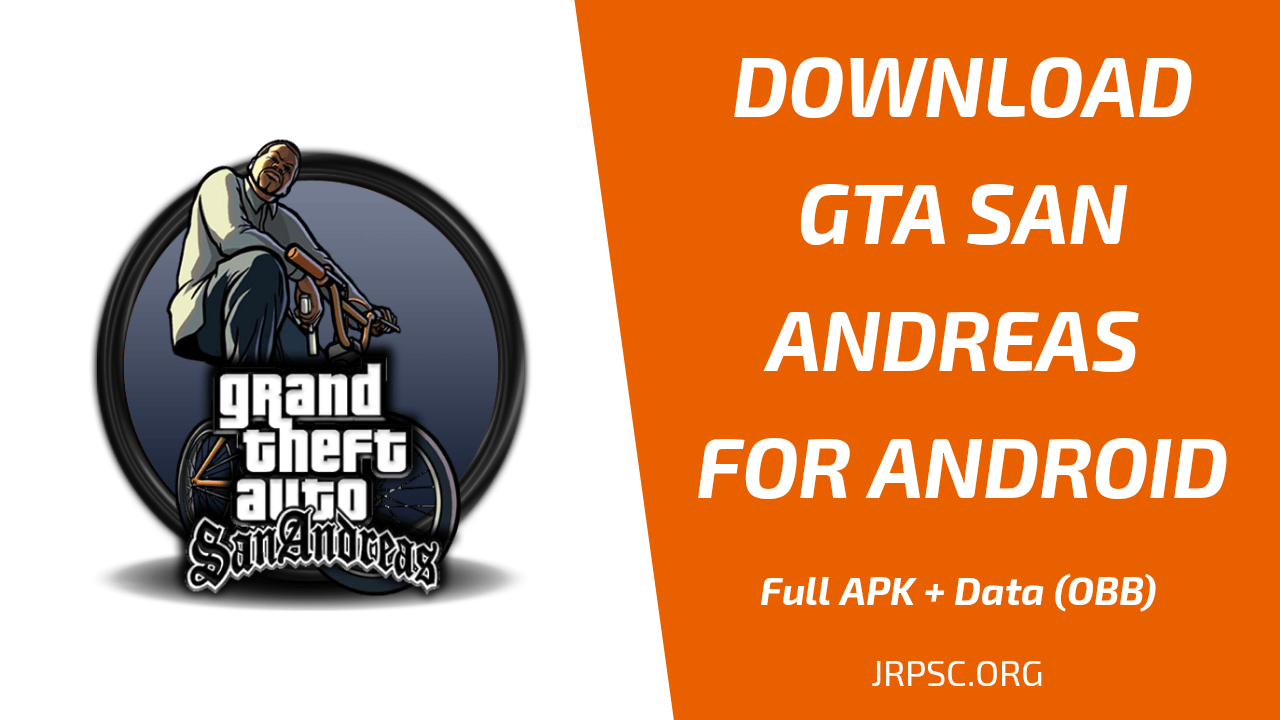
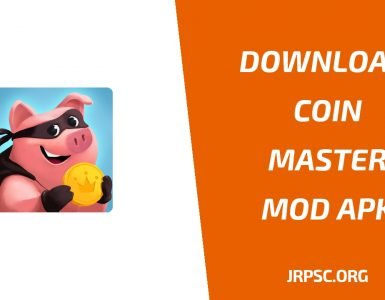





Add comment